How to Create Amazon Seller Account in India
Create Amazon Seller Account in India and Find the right Amazon Solution to grow your business. Contact us 9718609241/-Free
Before to Create Amazon Seller Account, You Should Know -
Table of Contents
अमेजन पर आपका सामान किस तरह से बिकता है?(How does your item sell on amazon?)

Dear Seller, Before create amazon seller account on the amazon’s official website www.amazon.in to sell your products. You need to complete home work to analysis 4P (Products, Prices, People, and Places). Once you have done this home work later on, आप के लिए यह जानना बहुत जरूरी है कि आपका सामान अमेज़न पर कैसे बिकता है | (It is important for you to know how your item sells on Amazon.) Dear seller आप ये तो भलिभांति जानते ही होंगे की जब भी कोई amazon की website को खोलता है तो उसके सामने अनेक प्रकार के प्रोडक्ट्स (Products) दिखने लगते है अब में यहाँ आपको amazon के एक राज की बात बात बताता हूँ | राज की बात ये है कि जब amazon की website को कोई नया व्यक्ति open करता है तो उसको ऐसा लगता है ये सारे आइटम्स अब चाहे जूते हों या पेंट शर्ट, कुर्ती साडी सूट सलवार या कम्प्यूटर्स लैपटॉप्स, मोबाइल्स या फिर और कोई प्रोडक्ट्स, Amazon के ही है और अमेज़न ही इनको sell कर रहा है | पर हकीकत में ऐसा नहीं है यहाँ यानी amazon की website पर amazon के अलावा other companies भी अपने अपने सामान बेच रहीं है और पैसे कमा रहीं है | उदहारण के लिए Amazon पर आपको Apple के सारे प्रोडक्ट्स मिल जाएंगे लेकिन देखा जाए तो amazon and apple company में कोई भी परस्पर सम्बन्ध नहीं है | You need to follow these 5 process to know how to sell your items on the amazon India. We request you to go through very carefully.
- If you have list of selected items, then go to create an amazon seller account India – amazon.in
- Once you have completed first step, then you have to list your products on the amazon (means your need to upload your inventories. either manual list or flat file bulk uploading listing).
- Now it is the innings of customers, they see your products and place the order to purchase your products.
- Once the customers have place the order of your products, after veryfied. It has delivered by the amazon or you can delivered yourself.
- At the final process, you will receive the payment from amazon.in
As become an amazon seller in India or amazon.in पर seller account create करने के लिए दो तरह के option follow कर सकते हैं.
- Amazon individual seller account sign up इसको आप गूगल, बिंग या other search engines में create individual amazon seller account करके भी search कर सकते है या फिर how to create individual seller account on amazon इस प्रकार भी सर्च कर सकते है । You will get the same results on front page
अब हम बताते है कि amazon पर individual seller account क्या होता है और ये कैसे create किया जाता है amazon पर | सबसे पहले हम आपको बताना चाहिंगे कि अगर आप अमेज़न पर एक individual seller account open कर रहे है तो आपको कोई monthly charge नहीं लगने वाला है | हाँ इस प्रकार के सेलर अकाउंट से आप हर महीने केवल 40 products ही sell कर सकते है | और एक बात, जो भी ये 40 products sell होंगे वो सारे के सारे आपके amazon seller account में list होने चाहिए |
As an individual seller you can not create new inventry in your seller account. You can sell only those products which are already available or selling on the amazon. And the most important thing is that seller can not sell their products own level. Amazon will charge .99 dollar and closign fee on eacy sale, and one more thing is that the individual seller never get the advertising platform, so that they can advertise their products on the amazon.
- Amazon Professional Seller Account इस प्रकार के अकाउंट को भी अगर सर्च इंजिन्स पर अलग अलग नेम्स how to open amazon professional seller account, how to create amazon professional seller account, how to set up a professional seller account on amazon etc. से search करोगे तो भी आपको same results मिलेंगे |
आइये अब समझते है Amazon Professional Seller Account के वारे में अमेज़न प्रोफेशनल सेलर अकाउंट क्या है और कैसे क्रिएट किया जाता है और क्या इसके terms and conditions है। सवसे पहले इसकी फीस के वारे में जानते है, तो बतादें आपको कि professional seller account में प्रत्येक sellers को 40 डॉलर फीस के रूप में देने होते है वो भी प्रत्येक महीने समझे जनाब। अब आपको बताते है amazon professional seller account के फायदे। तो जब आप इस प्रकार का अकाउंट बना लेते है। तो आपको अपने लेबल से products बेचने की आजादी मिल जाती है, दूसरा फायदा ये है कि आप प्रोफेशनल सेलर अकाउंट से unlimited products sell कर सकते है हर महीने। और इस प्रकार के seller account से आप नई listing भी कर सकते है and सवसे बड़ी बात कि sellers को इस account से advertising का platform भी मिल जाता है जिससे sellers अपने products का एडवरटाइजिंग भी कर सकते है। और इस professional seller account से आप fullfiment by amazon program में भी register कर सकते है।
Required Documents
As you know that amazon is the most famous e-commerce website in the world. It is not only famous in the USA, India but also it deals with most of the contories in the world. So if you want to sell your products on the amazon, you need to submit required documents. Later on you can do the business here. Here required documents list is given below, check it out.
- PAN Card
- GST Number
- Legal Name
- Bank Account Current/Saving
- E-mail id
- Mobile Number
- Digital Signature
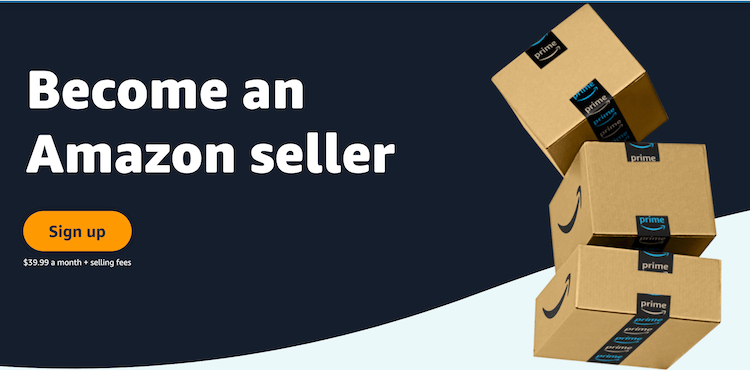
How to Create Seller Account on Amazon India?
आइये दोस्तों अब जानते है कि amazon पर seller account कैसे create करते है। इस process को सिंपल करने के लिए हमने YouTube Channel का सहारा लिया है। क्योकि यूट्यूब एक ऐसा माध्यम है जिससे आपको amazon पर seller account create करने में बहुत सुविधा होगी। step by step registraion की process को follow करके आप अकाउंट क्रिएट कर सकते है।
How to Create Amazon Seller Account Free in India
Hello Be an Amazon Seller, In this video you will know all the process step by step that how to create amazon seller account in India without paying any cost of third party amazon seller service provicer company either it is based on Noida, Ghaziabad, Delhi, Gurgaon, Faridabad, Mumbai, Kanpur, Kolkata, Allahabad, Chandigarh Ahamdabad and many other locations in India.
This video will help all the new beginners who want to sell the products on the amazon. They do not know the required documents then you can go through and collect all the basic amazon seller documents. You do not the registration process it also help you to register amazon seller account step by step.
Follow Step by Step Process to Create Amazon Seller Account in Amazon
1 Go to
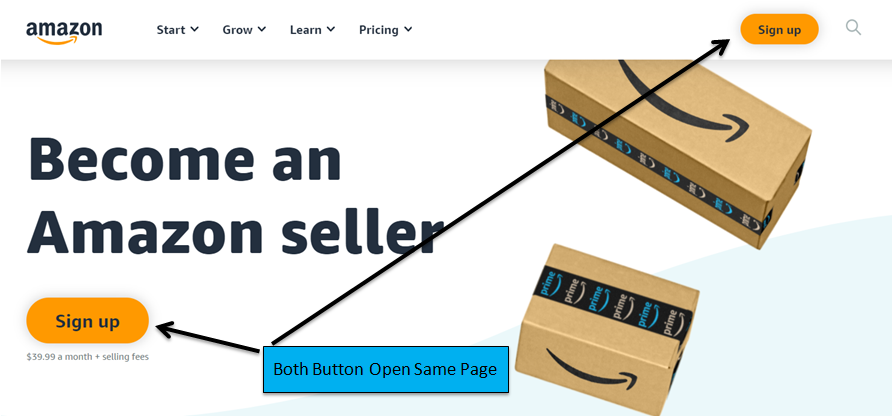
Hello Amazon Sellers, this is first step to create your seller account. Once you click on the sign up button, then you will see the landing page where you need to fill some detail which is going to start creating seller account.
Now the process is start for create amazon seller account and you make sure that there is not skip any one step, so keep going with carefully. As you click on the button sign up as mentioned above then you will get the landing page as mentioned below. Here, we stuff two wizards you may get page as seeing on the left side and here you need to click on the button “Create your Amazon account” also indicating arrow line over the image.
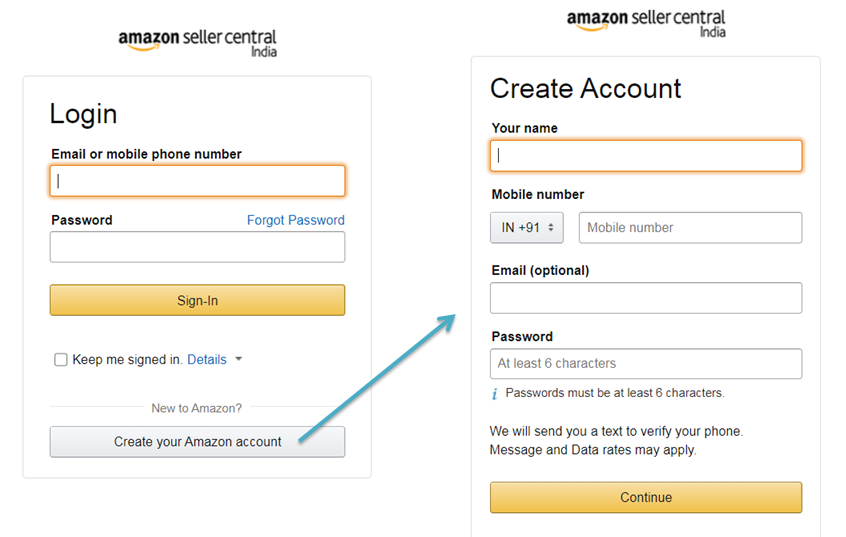
According to the right side image you have to fill your name and fresh phone number, fresh email id. If you are understand about the fresh phone number and fresh email id, then you can visit each link click on over the anchor text links. And in the password box you will fill the password which is more than 6 characters. Again dear you should review it once what you have filled. In last you need to click on the below button Continue.
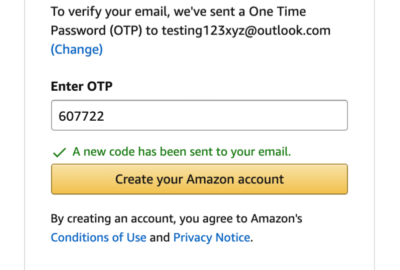
After click on Continue, this is the second landing page where is it asking you the OTP (One Time Password). There is one more important thing is that the opt will take some time, so you need to keep stay there. You should not move away. As once you get one time password on your register mobile number, then you need to fill in the given OTP box. After put otp, then you have to click on the give below button “Create your Amazon account”
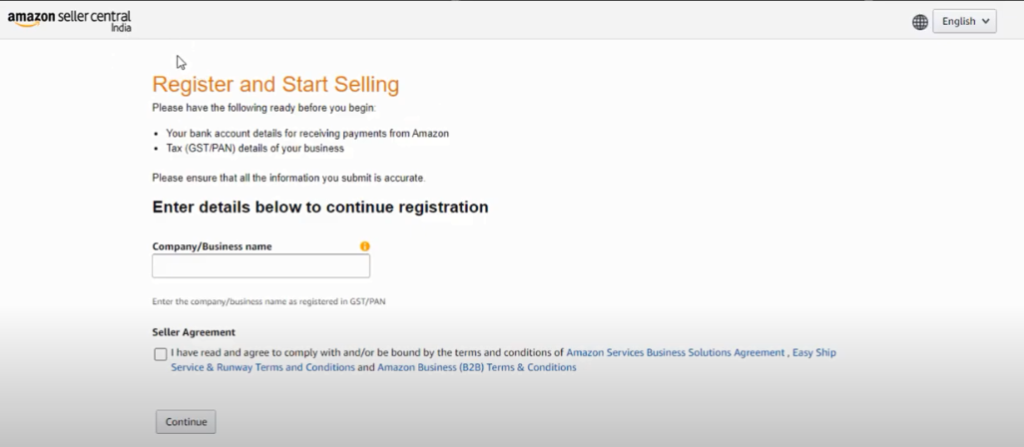
In the next step, I mean when you will click on the create your amazon account as mentioned above wizard, then you will see this screen as mentioned just above. In this screen you are seeing various important instructions also which are given by the amazon.in like just above to the company/business name box. There are 2 points are given already. One is back account related and second is GST/PAN number related. It showing clearly that before start to sell your products on the amazon.in or abroad. You have to submit these documents for financial aspects.
Once you fill the Legal business name or company name, then you have another option to check it out and then click on continue button. Then real meaning of the check box that whatever are you providing information, it is verified and you also accept the terms and conditions of the amazon.
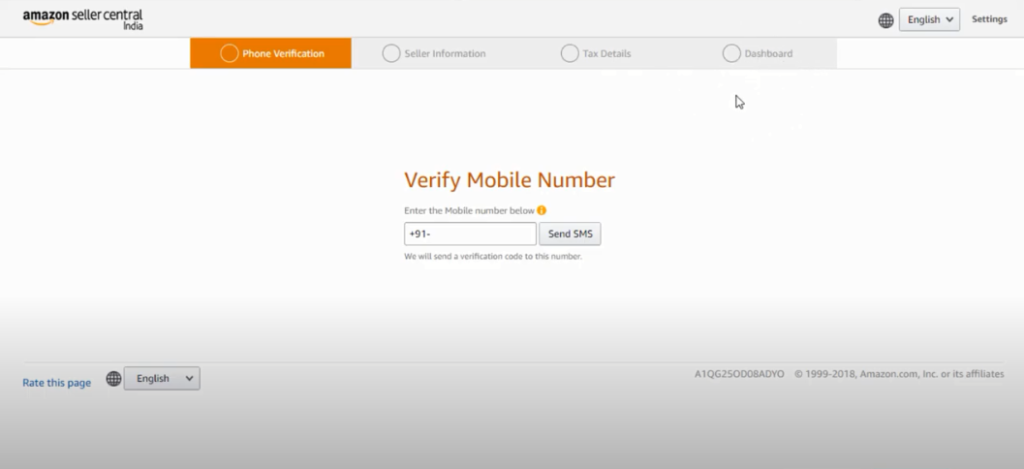
Now Friends you are very close to create amazon seller account with having perfect company or business name. After this step you have just three steps more that you need to follow ahead. So do not worry any more, because we (ATES Team) is here to assist you with full in details. Now as per the create amazon seller account process, here you make sure to verify your phone number.
FAQs for How to open an Amazon seller account step by step in India with Hindi Language?
Amazon पर seller account open करते समय सभी आवश्यक जानकारी अवश्य भरेंहम सभी sellers से अनुरोध करते है की जब वे (amazon sellers) अपना बिक्रेता खाता बनाते हैं, तो सवसे पहले अपना पहला नाम एंड अंतिम नाम fill करें और साथ में ही खाते का उपयोग के लिए एक email id and password जरूर डाले। after this process, you need to provide the legal business name. The legal name refer to the tax detail in the future for your business. Amazon just want to know who is the responsible to pay the taxes on this income? अगर आपके पास legal business name नहीं है amazon पर seller account को open करने के लिए, तो आप personal information भर दीजिये। इसको आप कभी भी update कर सकते है
Mean while, when you get registered legal business name for your business, then you can change it at any time in your amazon seller centeral account panel. Otherwise you can use your personal tax information if you’re claiming earnings as “personal income” at the beginning.
Digital Solutions
Boost your Success
I am text block. Click edit button to change this text. Lorem ipsum dolor sit amet, consectetur adipiscing elit. Ut elit tellus, luctus nec ullamcorper mattis, pulvinar

Our Team
Lorem ipsum dolor sit amet, consectetur adipiscing elit. Ut elit tellus, luctus nec ullamcorper mattis, pulvinar dapibus leo.


