Let it fix “error access denied”, when open my website
There are several possible causes for an “Access denied Chrome Browser” error when trying to access a website. Here are a few steps you can try to fix the issue:
Check the URL of the website to make sure it is correct.
Check your internet connection. If it is unstable or slow, it could cause this error. Try resetting your router or modem, or switching to a different internet connection.
Clear your browsing history and cookies. This can often fix issues with websites not loading properly. To do this in Google Chrome, click the three dots in the top-right corner, then select “History” and “Clear browsing data.”
Check for any issues with your DNS settings. The Domain Name System (DNS) translates domain names (such as www.example.com) into IP addresses that computers can understand. If your DNS settings are incorrect, you may not be able to access certain websites.
Check for any issues with your firewall or antivirus software. These programs may block access to certain websites. Try temporarily disabling these programs to see if they are causing the issue.
If the website is hosted on a server, there may be an issue with the server itself. In this case, you may need to contact the website owner or the hosting company to resolve the issue.
I hope these steps help! Let me know if you have any other questions.
Related to the post, I have another error solution – Your connection is not private, for video – Your connection is not private Google Chrome

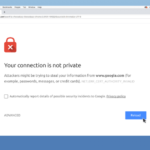 Previous Post
Previous Post

