Your connection is not private error google chrome fix it with easy way
ATES: There are several steps you can try to fix the “Your connection is not private” error in Google Chrome:
Check the date and time on your computer. If it is incorrect, try adjusting it to the correct date and time.
Check your internet connection. If it is unstable or slow, it could cause this error. Try resetting your router or modem, or switching to a different internet connection.
Clear your browsing history and cookies. To do this in Google Chrome, click the three dots in the top-right corner, then select “History” and “Clear browsing data.”
Try accessing the website using a different browser. If it works in a different browser, the issue may be with Google Chrome itself.
Check for any Chrome extensions or plugins that may be causing the issue. To do this, click the three dots in the top-right corner, then select “More tools” and “Extensions.” Disable or remove any extensions or plugins that you think may be causing the issue.
If the above steps do not fix the issue, you may need to reset your Google Chrome settings to the default settings. To do this, click the three dots in the top-right corner, then select “Settings,” scroll to the bottom, and click “Advanced.” Scroll down to the “Reset” section and click “Reset settings.”
I hope these steps help! Let me know if you have any other questions, then go through with video –
If you seem that this information is not enough for you, then you can go through with detail post related to your connection is not private google chrome windows 7

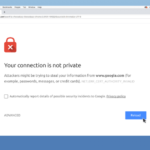 Previous Post
Previous Post Next Post
Next Post

